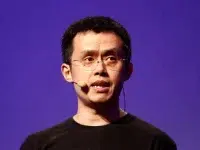Pandemic time has transformed the definition of the workplace for many of us. While working from home saves time on the commute, it might be bad for our posture if we don’t have a decent desk and chair. Poor posture causes muscular weakness over time, which can lead to regular aches and pains. Our back and neck are frequently the victims of bad sitting positions at work.
“Our back problems are caused by our sedentary lifestyles and postures. The optimal sitting posture has been lost as most of us have transitioned from desks to sofas and beds. That is the true cause of the rise in back pain among people “Aquacentric Therapy’s Senior Orthopedic Physiotherapist, Dr. Deepa Fartode, agrees.
She believes that by following these simple guidelines, one can find a way around:
Invest in a good ergonomic chair
“The majority of folks do not have an office desk and chair. Because we don’t know when our regular life will resume, it’s a good idea to invest in a decent ergonomic chair. If this is not possible, folks can use a dining table chair or at the very least a study table to keep their posture in check “Dr. Fartode goes on to explain that working from a bed or a sofa is not a smart idea.
Use a back support
Our spine is S-shaped, but when we sit in a C-shape on a bed or sofa, the tension on our back and neck begins. Dr. Fartode recommends using lumbar rolls, but if that isn’t possible, a towel roll or a small pillow can be used to provide support behind the lower back.
Correcting the posture
Maintaining a 90-degree angle from your shoulder to your elbow to the rest of your body is critical. To avoid sinking in, your knee level should be lower than your hip level while sitting. If your hip level is lower, it can influence your lower back, which might be problematic.
“If your back is not in good posture, your neck will also suffer, so it’s important to sit correctly,” says Dr. Fartode.
Don’t lean forward
“Make sure you’re sitting all the way back in your chair when you’re sitting. The majority of us are slouching in our chairs. Our lower and upper backs should be in touch with the chair’s backrest, and our feet should be resting on the ground at a 90-degree angle. Your knee should be lower than your hip, and your hip should be lower than your knee “adds the physician.
Leg space
A certain amount of leg space is necessary to keep a safe distance from the laptop while also protecting the eyes. When there isn’t enough legroom, people tend to bend forward, therefore it’s critical that you maintain proper posture.
Laptop stands
If you’re used to working with laptops on your laps, that’s also an inappropriate posture because we’re bending our back and neck to do so. Instead, Dr. Fartode recommends using laptop stands to lift the laptop to eye level. If you don’t have a laptop, books can be used to raise the height of your laptop.
Take a posture break
Every 35-40 minutes, it’s a good idea to move out of your chair. Getting up and standing does not always imply a coffee break, although it does assist to move your muscles. “If you have back pain, stay away from low stools and sofas,” the doctor says.
Take a walk
General cardiovascular activity is beneficial to back health. Walking, swimming, and cycling on a regular basis are all good. “Working on your core muscles and maintaining an active lifestyle will help keep your spine in good shape,” she explains.
Dr. Fartode advises against wearing lumbar belts or corsets, claiming that they do not address the main reason and are harmful to your back health. “They should only be used in the event of severe pain,” she explains.
(Disclaimer: The information in this article is not meant to replace medical advice or treatment for any ailment.) If you have any health concerns, consult your doctor, hospital, or an expert.)
Follow Crispbot on Facebook and Twitter. For the latest news, tech news, breaking news headlines, and live updates checkout crispbot.com