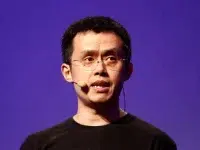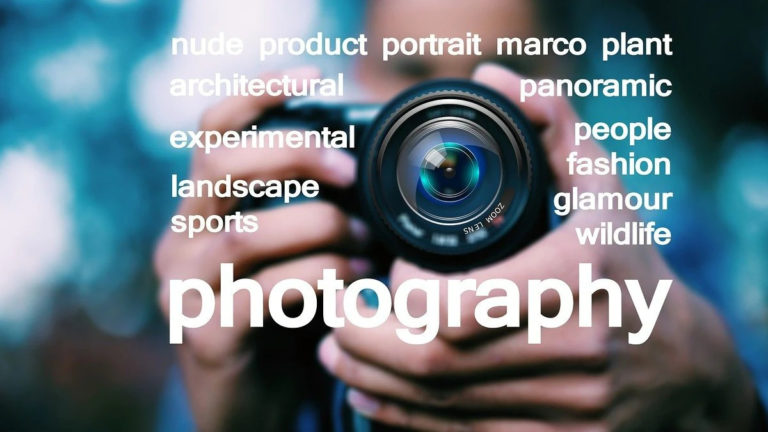Over the previous several years, smartphone cameras have improved by a factor of ten. We’re in the year 2021, and most Android smartphones now have a minimum of three camera sensors and a maximum of five lenses. To recall, the Nokia 9 PureView, which was released in India in 2019, is equipped with a Penta-rear camera system.
Consumers today, unlike a decade ago, rely heavily on their cellphones to capture everything that happens around them. On this World Photography Day, we’ve put up a list of five simple strategies for taking great images with your smartphone. Take a look.
Tips to click better smartphone photos
Tip 1: Wipe your phone’s lens before shooting to get better smartphone images. That foggy effect you notice a lot isn’t from a filter, but rather from oil on the lens. Wipe the lens with a clean cloth to take great images with your smartphone. When cleaning the lens, avoid using your T-shirt because it may create marks.
Tip 2: To balance the exposure on your smartphone camera, tap on the brightest section of the screen. This will result in a better outcome.
Tip 3: Use a background that is different from the rest of the room. As a result, the shot will appear more enticing than ever before. Use the brilliant blue sky as a background if you don’t have a contrasting background to work with. This will make the object in the shot stand out.
Tip 4: If you only have one object, portrait mode is the best way to make it stand out even more. Use portrait camera mode if you want to photograph a gorgeous flower, an animal, or any other object. This ensures that the object is highlighted while the background is entirely blurred. Portrait mode is available on most smartphones these days, and it works with both the back and front cameras. In portrait mode, the results are frequently surprising. If you haven’t already, give it a shot.
Tip 5: To acquire well-lit shots while taking photographs outside, make sure the sun is behind you. Apply the same rule to the light source for better results while taking images indoors.
Follow Crispbot on Facebook and Twitter. For the latest news, tech news, breaking news headlines, and live updates checkout crispbot.com